隔壁老王下载了很多歌放在u盘里,用来在车上听歌,但是老王说很多歌没有歌词,他想把歌词补全,但是歌太多了,于是老王找到我,写了一个小程序帮他下载歌词。
目前该程序只支持mp3格式,有些歌曲如果不收录在网站中可能找不到,但大部分还是可以找到的。
如果谁有比较完整的歌词网站,可以给我留言,然后更新歌词来源。
![图片[1]-MP3歌词下载器-爱分享资源网](https://www.afxw5.com/wp-content/uploads/2023/02/036f924401130012-1024x650.gif)
代码分享
import os
import threading
import time
from tkinter import *
from tkinter import filedialog
from tkinter.ttk import *
import zhconv
import requests
from lxml import etree
"""
全局通用函数
"""
musicname = ""
# 自动隐藏滚动条
def scrollbar_autohide(bar, widget):
def show():
bar.lift(widget)
def hide():
bar.lower(widget)
hide()
widget.bind("<Enter>", lambda e: show())
bar.bind("<Enter>", lambda e: show())
widget.bind("<Leave>", lambda e: hide())
bar.bind("<Leave>", lambda e: hide())
class WinGUI(Tk):
def __init__(self):
super().__init__()
self.__win()
self.tk_list_box_music = self.__tk_list_box_music()
self.tk_list_box_lrc = self.__tk_list_box_lrc()
self.tk_label_downloadinfo = self.__tk_label_downloadinfo()
self.tk_button_refresh = self.__tk_button_refresh()
self.tk_button_next = self.__tk_button_next()
self.tk_label_info = self.__tk_label_info()
self.tk_input_mp3path = self.__tk_input_mp3path()
self.tk_button_openpath = self.__tk_button_openpath()
self.tk_label_info1 = self.__tk_label_info1()
self.tk_text_lrcinfo = self.__tk_text_lrcinfo()
self.tk_button_download = self.__tk_button_download()
def __win(self):
self.title("哇哈哈歌词下载器")
# 设置窗口大小、居中
width = 600
height = 800
screenwidth = self.winfo_screenwidth()
screenheight = self.winfo_screenheight()
geometry = '%dx%d+%d+%d' % (width, height, (screenwidth - width) / 2, (screenheight - height) / 2)
self.geometry(geometry)
self.resizable(width=False, height=False)
def __tk_list_box_music(self):
lb = Listbox(self)
lb.insert(END, "此处显示文件夹内的所有MP3文件")
#lb.place(x=20, y=40, width=259, height=305)
lb.place(x=20, y=40, width=157, height=305)
return lb
def __tk_list_box_lrc(self):
lb = Listbox(self)
lb.insert(END, "此处显示获取到的歌词文件,双击可以下载")
#lb.place(x=320, y=40, width=259, height=302)
lb.place(x=204, y=40, width=375, height=302)
return lb
def __tk_label_downloadinfo(self):
label = Label(self, text="还没下载呢!")
label.place(x=20, y=760, width=557, height=24)
return label
def __tk_button_refresh(self):
btn = Button(self, text="刷新",command=lambda: self.thread_it(self.refresh()))
btn.place(x=20, y=720, width=563, height=24)
return btn
def __tk_button_next(self):
btn = Button(self, text="不显示已匹配到歌词的MP3", command=lambda: self.thread_it(self.next1()))
btn.place(x=20, y=680, width=563, height=24)
return btn
def __tk_label_info(self):
label = Label(self, text="本程序自动获取文件夹下的所有mp3歌曲,没有歌词的标注红色,有歌词的标注黑色,\n左侧选择歌曲,右侧显示获取到的歌词,单击歌词列表后回车即可自动下载歌词。",
anchor="center")
label.place(x=20, y=0, width=560, height=36)
return label
def __tk_input_mp3path(self):
ipt = Entry(self)
ipt.place(x=110, y=610, width=360, height=24)
return ipt
def __tk_button_openpath(self):
btn = Button(self, text="选择",command=lambda: self.thread_it(self.openpath('select_path')))
btn.place(x=490, y=610, width=50, height=24)
return btn
def __tk_label_info1(self):
label = Label(self, text="选择MP3文件夹", anchor="center")
label.place(x=20, y=610, width=77, height=24)
return label
def __tk_text_lrcinfo(self):
text = Text(self)
text.place(x=20, y=350, width=558, height=250)
return text
def __tk_button_download(self):
btn = Button(self, text="回车可下载")
btn.place(x=20, y=644, width=563, height=24)
return btn
class Win(WinGUI):
def __init__(self):
super().__init__()
self.__event_bind()
self.bind('<Return>',self.download1)
def __event_bind(self):
self.tk_list_box_music.bind('<ButtonRelease>', self.downthis)
self.tk_list_box_lrc.bind('<ButtonRelease>', self.getlrcinfo)
pass
def refresh(self):
self.getallmp3(mp3path)
def next1(self):
self.tk_list_box_music.delete(0, END) # 清空历史内容
for root, dirs, files in os.walk(mp3path):
# print(files) # 当前路径下所有非目录子文件
for file in files:
if os.path.splitext(file)[1] == '.mp3':
print(file) # 当前路径下所有非目录子文件
havelrc = False
lrcname = os.path.splitext(file)[0] + ".lrc"
print(mp3path + "/" + lrcname)
if os.path.isfile(mp3path + "/" + lrcname):
havelrc = True
print(havelrc)
if havelrc is False:
self.tk_list_box_music.insert(END, file)
# 文本框滑动
self.tk_list_box_music.see(END)
self.tk_list_box_music.itemconfig("end", bg="white" if havelrc else "red")
# 更新
self.tk_list_box_music.update()
def openpath(self, strpath):
# 单个文件选择
strpath = filedialog.StringVar()
selected_file_path = filedialog.askdirectory() #filedialog.askopenfilename(title='选择文件', filetypes=[(('JPG', '*.jpg')), ('All Files', '*')]) # 使用askopenfilename函数选择单个文件
self.tk_input_mp3path.delete(0, "end")
self.tk_input_mp3path.insert(0, selected_file_path)
global mp3path
mp3path = selected_file_path
self.getallmp3(mp3path)
def thread_it(self, func, *args):
""" 将函数打包进线程,防止解析的时候GUI出现卡死的情况 """
print("----------------------启动多线程--------------")
self.myThread = threading.Thread(target=func, args=args)
self.myThread.setDaemon(True) # 主线程退出就直接让子线程跟随退出,不论是否运行完成。
self.myThread.start()
def downthis(self, evt):
#print("<Button>事件未处理", evt)
w = evt.widget
#print(w.index(w.curselection()))
value = w.get(w.curselection())
#print(value)
strmusicname = str(value).split(".mp3")[0]
global musicname
musicname = strmusicname
strmusicname = str(strmusicname).split("(")[0]
strmusicname = str(strmusicname).split("(")[0]
strmusicname = strmusicname.replace(" ", "").replace("*", "").replace("#", "").replace("(", "").replace(")", "").replace("(", "").replace(")", "")
print(strmusicname+".lrc")
self.getlrcs(strmusicname)
def getlrcs(self,strmusicname):
strmusicname = zhconv.convert(strmusicname, 'zh-hans')
print(strmusicname)
headers = {
"user-agent": "Mozilla/5.0 (Windows NT 10.0; Win64; x64) AppleWebKit/537.36 (KHTML, like Gecko) Chrome/87.0.4280.141 Safari/537.36",
# 判断请求是异步还是同步
"x-requested-with": "XMLHttpRequest", }
url = "https://www.90lrc.cn/so.php?wd="+strmusicname
#url="https://www.90lrc.cn/so.php?wd=%E5%A4%84%E5%A4%84%E5%90%BB"
# print(url)
data = requests.get(url, headers=headers).content.decode("utf-8")
data = str(data).replace("<em>","").replace("</em>","") #去除xpath不识别的标签
html = etree.HTML(data)
#print(data)
#print(data)
result = html.xpath('/html/body/div[3]/ul')
self.tk_list_box_lrc.delete(0, END) # 清空历史内容
for re in result:
url = re.xpath('./li[1]/a/@href') #歌词地址
name = re.xpath('./li[1]/a/text()') #歌名
sanger = re.xpath('./li[2]/a/text()') #歌手
album = re.xpath('./li[3]/a/text()') #专辑
if len(url) > 0:
url = str(url[0])
else:
url = "无"
if len(name)>0:
name = str(name[0])
else:
name = "无"
if len(sanger)>0:
sanger = str(sanger[0])
else:
sanger = "无"
if len(album)>0:
album = str(album[0])
else:
album = "无"
strinfo = "歌名:"+name+" 歌手:"+sanger+" 专辑:"+album+"##$##"+str(url)
self.tk_list_box_lrc.insert(END, strinfo)
# 文本框滑动
self.tk_list_box_lrc.see(END)
# 更新
self.tk_list_box_lrc.update()
def getlrcinfo(self, evt):
# print("<Button>事件未处理", evt)
w = evt.widget
# print(w.index(w.curselection()))
value = w.get(w.curselection())
value = str(value).split("##$##")[1]
#print(value)
url = "https://www.90lrc.cn" + value
headers = {
"user-agent": "Mozilla/5.0 (Windows NT 10.0; Win64; x64) AppleWebKit/537.36 (KHTML, like Gecko) Chrome/87.0.4280.141 Safari/537.36",
# 判断请求是异步还是同步
"x-requested-with": "XMLHttpRequest", }
data = requests.get(url, headers=headers).content.decode("utf-8")
html = etree.HTML(data)
varlrc = html.xpath("//*[@id=\"lrc\"]/text()")
strlrc = ""
i = 0
for lrc in varlrc:
if i==0:
lrc = str(lrc).replace("\n","")
if len(lrc)>0:
strlrc = strlrc+lrc
i=i+1
#print(strlrc)
self.tk_text_lrcinfo.delete(0.0,END) # 清空历史内容
self.tk_text_lrcinfo.insert(END,strlrc)
# 文本框滑动
# 更新
self.tk_text_lrcinfo.update()
def getallmp3(self,mp3path):
self.tk_list_box_music.delete(0, END) #清空历史内容
for root, dirs, files in os.walk(mp3path):
#print(files) # 当前路径下所有非目录子文件
for file in files:
if os.path.splitext(file)[1] == '.mp3':
print(file) # 当前路径下所有非目录子文件
havelrc = False
lrcname =os.path.splitext(file)[0]+".lrc"
print(mp3path+"/"+lrcname)
if os.path.isfile(mp3path+"/"+lrcname):
havelrc = True
print(havelrc)
self.tk_list_box_music.insert(END, file)
# 文本框滑动
self.tk_list_box_music.see(END)
self.tk_list_box_music.itemconfig("end", bg="white" if havelrc else "red")
# 更新
self.tk_list_box_music.update()
def download1(self, event = None):
strlrc = self.tk_text_lrcinfo.get(1.0,END)
path = self.tk_input_mp3path.get()
name = musicname
print(path)
print(name)
r = path + "/"+name+".lrc"
if os.path.exists(r): # 如果存在a/1.txt文件
file = open(r, 'a', encoding='utf-8') # a表示在原有文档下继续编辑
file.write(str(strlrc)) # 在文件中写入loss: 2
file.flush()
file.close()
else:
# r为路径,'a\\1.txt','\\'与'/'一致,在os.path.join()函数中,
# 每个逗号之间的元素都会被'\\'分开,无需添加分隔符
file = open(r, 'w', encoding='utf-8') # w表示在重新创建文件
file.write(str(strlrc)) # 在文件中写入loss: 2
file.flush()
file.close()
self.tk_label_downloadinfo["text"] = name+"已下载完毕~"
if __name__ == "__main__":
win = Win()
win.mainloop()下载地址
© 版权声明
THE END






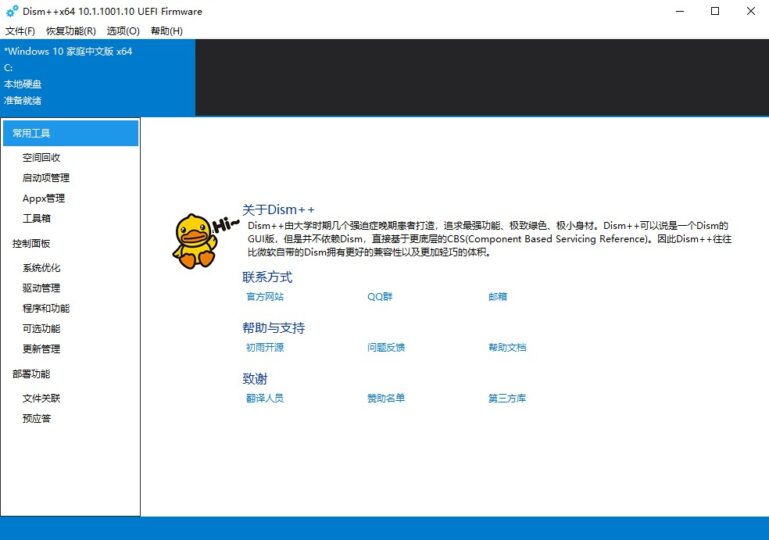

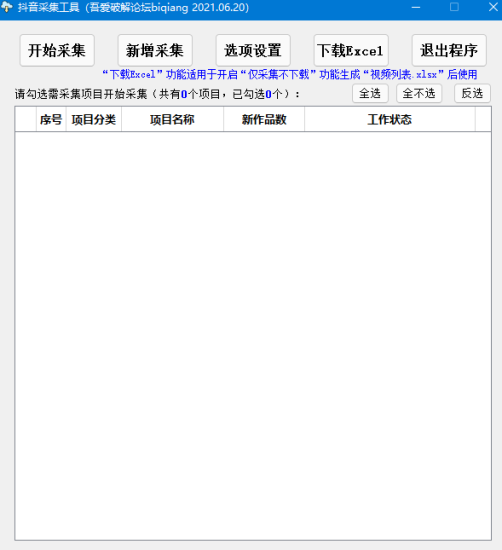
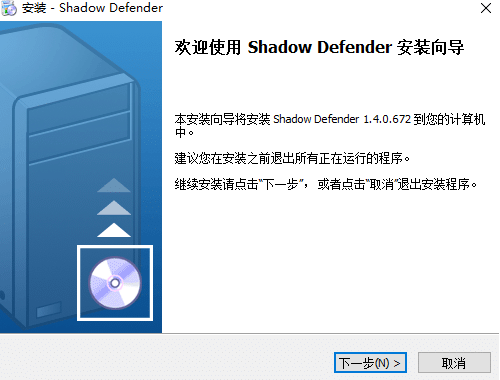








 会员专属
会员专属

 会员专属
会员专属






暂无评论内容